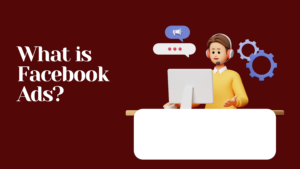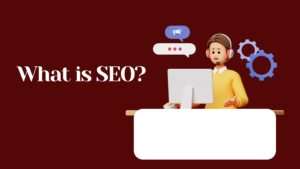Google Ads (formerly known as Google AdWords) is a paid advertising platform developed by Google, where advertisers can display ads on Google’s search engine results pages (SERPs) and its vast network of partner websites, apps, and videos. Google Ads allows businesses to create targeted campaigns that reach users based on their search queries, interests, location, and more, helping businesses attract potential customers and drive specific actions such as clicks, conversions, or sales.
Key Features of Google Ads:
- Ad Types: Google Ads offers a variety of ad formats designed to reach different types of audiences and achieve specific campaign goals:
- Search Ads: These are text-based ads that appear at the top of Google search results when users search for specific keywords. They are highly effective for capturing intent-driven searches (e.g., someone searching for “buy running shoes”).
- Display Ads: These are image, banner, or video ads shown across Google’s Display Network, which includes millions of websites, apps, and videos. Display ads are more visual and often used for brand awareness and remarketing.
- Video Ads: Ads shown before, during, or after YouTube videos. These can also appear across other video content on the Google Display Network.
- Shopping Ads: These ads display products for sale directly in Google search results with product images, prices, and links to your website. Shopping ads are ideal for eCommerce businesses.
- App Ads: These ads promote mobile apps and appear on Google’s network, including search, YouTube, and within apps on Android devices.
- Targeting: Google Ads allows advertisers to target specific audiences based on various criteria:
- Keywords: You select keywords related to your business that users might search for. Ads are triggered when users search for these keywords on Google.
- Location Targeting: You can target users in specific geographic locations, from countries to specific cities or even a particular radius around your business location.
- Device Targeting: You can target users on different devices like desktops, tablets, or mobile phones.
- Demographic Targeting: You can refine your audience based on factors such as age, gender, household income, and more.
- Remarketing: Target people who have previously visited your website or interacted with your app, helping you stay top of mind and encourage return visits or conversions.
- Interests and Behaviors: Reach users based on their browsing habits and interests. For example, if someone has shown interest in fitness, you could target them with ads for gym equipment or health supplements.
- Bidding & Budgeting: Google Ads operates on a pay-per-click (PPC) model, meaning advertisers pay when users click on their ads. Advertisers set a daily budget and a maximum bid (the highest amount they are willing to pay for a click or conversion). Google then uses a bidding system to decide which ads to display, factoring in bid amount, ad relevance, and quality score.
- Cost-per-click (CPC): You pay each time someone clicks your ad.
- Cost-per-impression (CPM): You pay based on how many times your ad is shown, regardless of whether people click.
- Cost-per-acquisition (CPA): You pay when a user takes a specific action (e.g., making a purchase or filling out a form).
- Ad Extensions: Google Ads provides several ad extensions to enhance your ads and provide more useful information to users. Common ad extensions include:
- Sitelink Extensions: Additional links to specific pages on your website (e.g., “Shop Now,” “Contact Us”).
- Call Extensions: Adds a clickable phone number to your ad.
- Location Extensions: Displays your business address, helping local customers find you.
- Callout Extensions: Adds extra text to highlight your offerings, like “Free Shipping” or “24/7 Customer Support.”
- Quality Score: Google assigns a Quality Score to each of your ads, which is based on the relevance of your keywords, ad copy, and landing pages. The higher your Quality Score, the lower your cost per click and the better your ad positioning. A high-quality ad will show more frequently and at a lower cost.
- Campaign Types: Google Ads offers several campaign types to help you achieve specific business goals:
- Search Network Campaigns: Text ads that appear on Google search results when people search for your chosen keywords.
- Display Network Campaigns: Visual ads that appear on millions of websites, apps, and videos within the Google Display Network.
- Shopping Campaigns: Ads that show product images, prices, and links on Google Search to drive eCommerce sales.
- Video Campaigns: Ads shown on YouTube and across video content on the Google Display Network.
- App Campaigns: Promote app installations or in-app actions with ads shown on Google’s network.
- Performance Tracking & Analytics: Google Ads provides powerful reporting tools to track the performance of your ads. You can monitor metrics such as:
- Clicks: How many times users clicked on your ad.
- Impressions: How many times your ad was shown.
- Click-through rate (CTR): The percentage of people who clicked on your ad after seeing it.
- Conversion rate: The percentage of clicks that resulted in a desired action (e.g., purchase, form submission).
- Return on Investment (ROI): A measure of the profitability of your ads.
Benefits of Google Ads:
- Immediate Results: Unlike organic search optimization (SEO), Google Ads can generate immediate traffic to your website as soon as your campaign is live.
- Highly Targeted Advertising: With Google Ads, you can target your ideal audience based on search behavior, location, interests, and other demographic factors.
- Scalable: Whether you have a small local business or a global brand, Google Ads can scale with your needs, allowing you to adjust budgets and target audiences as needed.
- Cost Control: You can set and adjust your daily budget, ensuring you only spend what you’re comfortable with. You also have control over bidding strategies to optimize costs.
- Measurable & Data-Driven: Google Ads provides detailed performance metrics, enabling you to track ROI and adjust your campaigns based on real-time data for better performance.
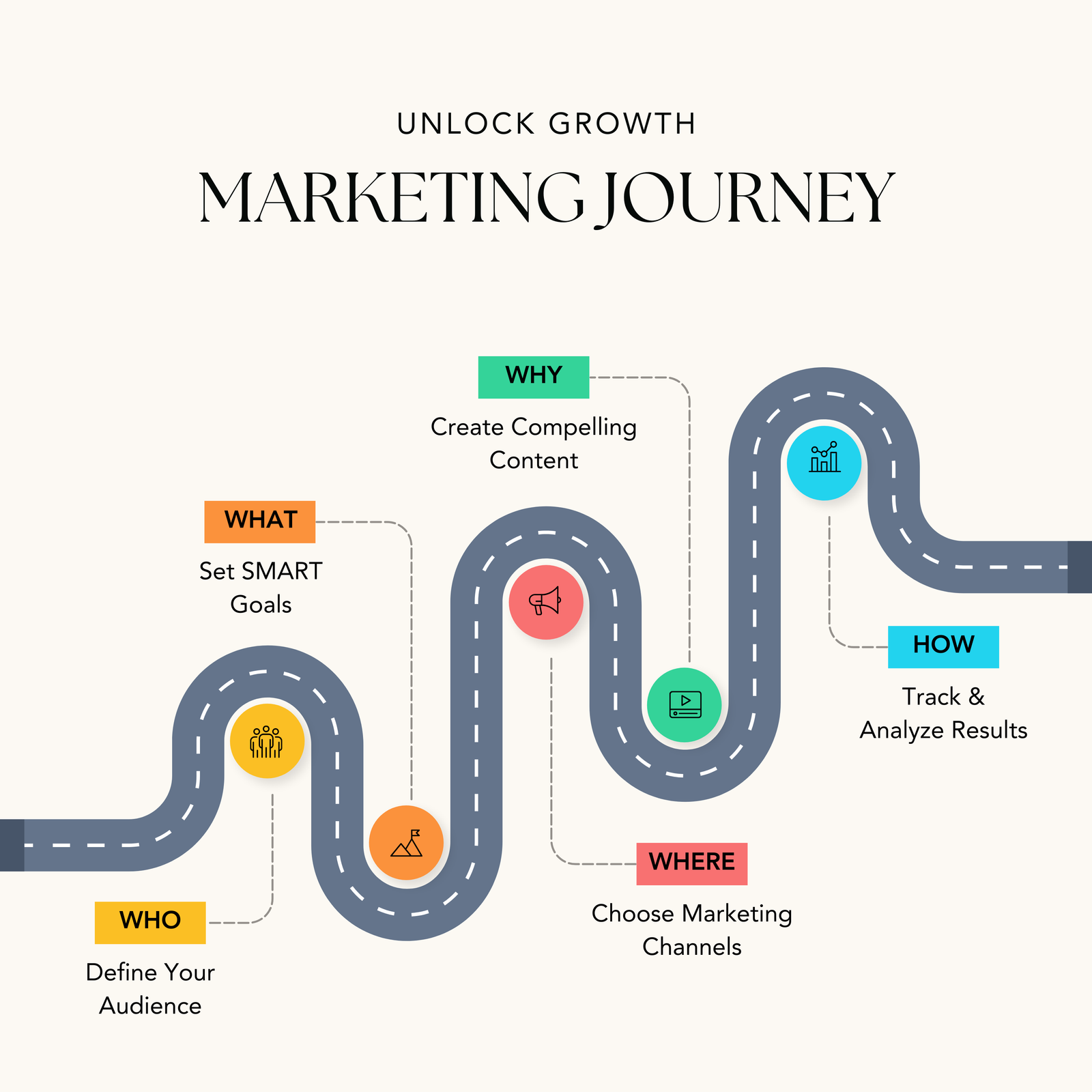
Step By Step process to grow your Business from Google ads
Step 1: Understand Your Goals
- Define what you want to achieve:
- Increase website traffic?
- Generate leads?
- Boost online sales?
- Set measurable objectives (e.g., increase conversions by 20% in three months).
Step 2: Conduct Market and Keyword Research
- Understand Your Audience: Identify your target demographic and their behavior.
- Find Keywords: Use tools like Google Keyword Planner to discover high-performing keywords relevant to your business.
- Analyze Competitors: Identify keywords and strategies used by competitors.
Step 3: Set Up Your Google Ads Account
- Create an account on Google Ads.
- Link your website and set up conversion tracking to measure results.
- Connect Google Analytics for deeper insights.
Step 4: Choose the Right Campaign Type
- Search Campaigns: Show text ads in Google search results for specific keywords.
- Display Campaigns: Use image-based ads across Google’s partner sites.
- Shopping Campaigns: Promote specific products with images, prices, and descriptions.
- Video Campaigns: Advertise on YouTube to capture a visual audience.
- Performance Max: Leverage multiple Google channels in one campaign.
Step 5: Create Engaging Ads
- Write compelling ad copy that highlights:
- Benefits and unique selling points.
- A clear call to action (e.g., “Sign up today,” “Get 20% off now”).
- Use high-quality images or videos for display or video campaigns.
- Test multiple versions of your ads (A/B testing).
Step 6: Optimize Your Landing Pages
- Ensure your landing pages match the ad’s intent and message.
- Include clear headlines, persuasive content, and a strong call to action.
- Optimize for mobile users and fast loading speeds.
Step 7: Set a Budget and Bidding Strategy
- Start with a manageable daily budget.
- Choose the bidding strategy that aligns with your goals:
- Maximize Clicks: Increase site visits.
- Target ROAS (Return on Ad Spend): Focus on revenue generation.
- Target CPA (Cost Per Acquisition): Control your cost per conversion.
Step 8: Launch and Monitor Campaigns
- Go live with your campaigns and monitor their performance regularly.
- Use metrics like:
- CTR (Click-Through Rate): To measure ad relevance.
- Conversion Rate: To track effectiveness.
- Cost per Conversion: To ensure profitability.
Step 9: Optimize Campaign Performance
- Adjust Keywords: Pause underperforming keywords and add new ones.
- Refine Targeting: Focus on the audience segments converting best.
- A/B Test Ads: Continuously test variations to improve results.
Step 10: Scale Up Successful Campaigns
- Increase budgets on high-performing campaigns.
- Expand to new keywords or geographies.
- Introduce additional campaign types, like remarketing or video ads.
Step 11: Review and Report
- Regularly review your Google Ads reports to assess ROI.
- Identify trends, learn from performance data, and refine strategies.